How do threads on Slack work? How do I use the #platform channel?
In the #platform channel, the instructor will answer questions on theory and practice that arise in the process of working with the interactive platform.
How everything works
You can ask the instructor any question about a specific task in the appropriate thread. If the required thread is missing, you need to create a thread in the following form: Name of the sprint Topic/Lesson/Task. For example, you have a question about the task from the sprint “Data preprocessing”. It is located in topic 5 (Categorizing Data), lesson 3 (Classifying by Type), and within the lesson, this task is the first. The name of the thread will look like this:
1**Data preprocessing. Categorizing Data. Classifying by Type. 5/3/1**
Find the correct thread, ask your question by putting a link to the task in TripleTen, a link to the screenshot of the problem, and the question itself. This way you can browse answers to questions about tasks in search, and the channel itself will be neat and without harmful spoilers. To speed up the response process, we recommend uploading the code through pastebin.com, so the instructor can immediately start working on your problem, rather than copying the code from the screenshot.
Recall that questions about the project should be addressed in the #projects channel. If your question is related to the platform, but you do not see a relevant thread — create your own. The Golden rule of our channel: one problem — one message in the channel (and communication on the issue in the thread).
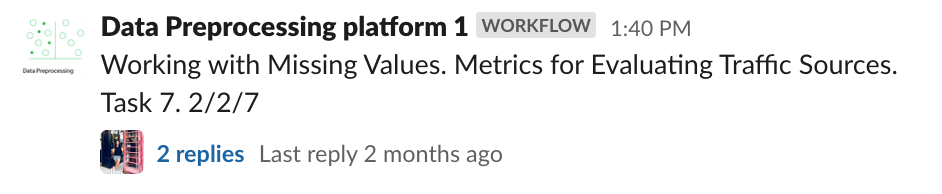
Useful tips
- In threads, you can ask questions by tagging the instructor with the @symbol. In most cases, the answer to your question will come within a day.
- If you should have any follow-up questions after receiving the instructor’s response, go ahead and ask them in the same thread and tag the instructor.
- To insert screenshots, it is best to use links to Google Drive, or http://joxi.net/— this will help avoid a situation with spoilers for other students.
- You can also answer the questions of your classmates and help them if you know the answer — this is also a great practice of working in a team. Remember: a ready-made answer does not help and is a bad tip, such messages will be deleted.
- Phrase the question as clearly as possible so that the instructor understands you correctly and quickly figures out the problem. If you want to comment on existing questions, feel free to use the thread and answer in the general discussion thread.
- Let me remind you: the instructor will NOT answer questions in direct messages, only in the group channel. If you encounter a problem with the task, check the communication in the thread, perhaps someone has already had this problem, and the chat has useful tips for solving it. This is also convenient as you don’t have to wait for an answer to come.
- Contact the @TripleTen's Global Guidance Team about the incorrect work of the interactive platform (bugs/typos/breakdowns). They do respond in direct messages through the convenient messenger for you. Do not forget to attach the link to the screenshot with the issue, the code should be posted on pastebin.com and sent as a link.